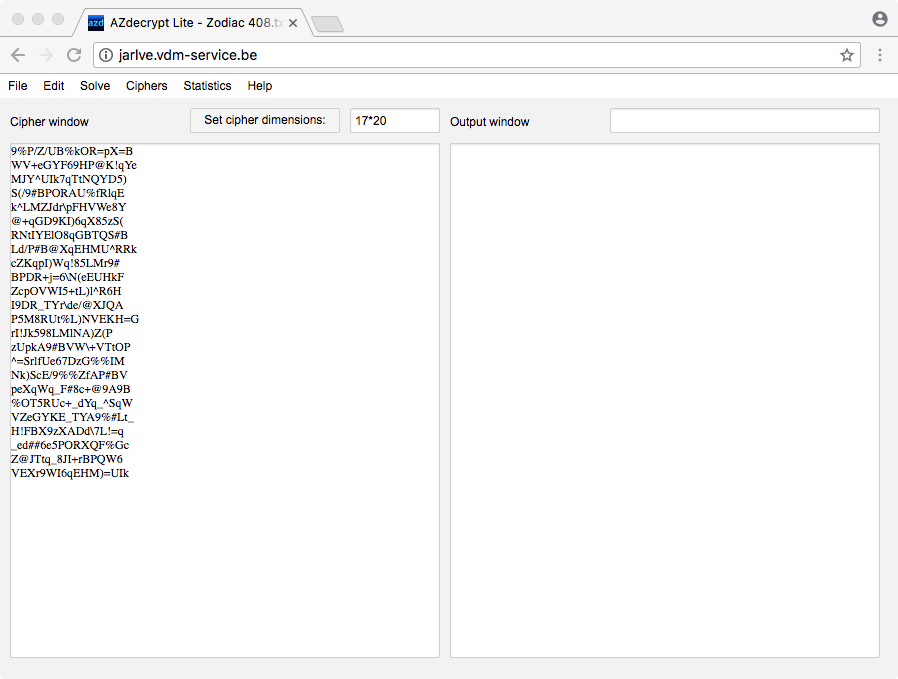AZdecrypt Lite is a substitution solver app that runs in your web browser @ http://jarlve.vdm-service.be
Written in SpiderBasic and currently clocking in under 800 lines of code (free version limitation). If it looks a bit small, then use CTRL + mouse wheel up/down to scale the app to your liking. A friend of mine is hosting this but the web address is probably temporary. Any feedback is greatly appreciated!

If you see "Error: cannot retrieve file!" in the upper right corner then the app was unable to load the n-grams of the substitution solver during startup.
EDIT: make sure the path is " http://jarlve.vdm-service.be". If not manually type the full path.
You can work around it by clicking on File, then select AZdecrypt Lite Google Drive. A new web page will open with the Google Drive, from there open the N-grams directory. Download one or both of the two files in some place on your computer. When done, click on File again in AZdecrypt Lite and select Load N-grams and open the N-gram file you just downloaded from the Google Drive. Now the substitution solver will be available.
I have no idea why this is happening but it does on my laptop, while it works fine on my desktop and phone. And my phone just solved the Zodiac 408 cipher!
Hey, Jarlve,
the web application is really cool and very handy to use! It’s great that you can try ideas from anywhere now. I haven’t spent much time on it, but I’ve had some ciphers solved. Works great.
I have a suggestion: is it possible to use monospaced fonts for the input and output windows?
Hey, Jarlve,
the web application is really cool and very handy to use! It’s great that you can try ideas from anywhere now. I haven’t spent much time on it, but I’ve had some ciphers solved. Works great.
I have a suggestion: is it possible to use monospaced fonts for the input and output windows?
Thanks Largo.
The current font is monospaced, not?
Any font should be possible I guess: https://www.spiderbasic.com/documentati … tfont.html
Do you want me to try your Zodiac font?
The current font is monospaced, not?
Seems to depend on the os and browser:
macOS, Safari: Non-Monospaced
macOS, Chrome: Non-Monospaced
macOS, Firefox: Monospaced
iOS, Safari: Non-Monospaced
Android, Chrome: Monospaced
Windows, Firefox: Monospaced
Ubuntu, Firefox: Monospaced
If you need results for more browsers, just let me know.
Do you want me to try your Zodiac font?
Probably a nice eyecatcher. But then you need a selection box if a user wants to try something other than z340 and does not need the font. Depends on what you plan to do with the web app in the future. Mainly z340 or rather a general tool for homophonic encryption?
Hi Jarlve.. hope all is well in your world ..it wont let me Press solve ?
i am on a laptop.
Seems to depend on the os and browser:
The font is changed to Lucida Console, please try it again.
Hi Jarlve.. hope all is well in your world ..it wont let me Press solve ?
i am on a laptop.
Can you press anything else? File, Format, Statistics, About etc?
Does it show "Error: cannot retrieve file!" in the upper right corner?
Thanks for the feedback Mr Lowe.
yes everything else works but the solve drop down section stays a light font and does not accept an Enter
yes everything else works but the solve drop down section stays a light font and does not accept an Enter
Make sure the path is " http://jarlve.vdm-service.be" instead of " http://www.jarve.vdm-service.be". Does that fix it?
no still the same jarlvie
The font is changed to Lucida Console, please try it again.
Still the same. Thats strange. Could you try Courier New maybe?
no still the same jarlvie
Okay. What does it say in the upper left corner after loading the web page? I assume, "Error: cannot retrieve file!"?
The font is changed to Lucida Console, please try it again.
Still the same. Thats strange. Could you try Courier New maybe?
Did you clear browser cache? Lucida Console is a monospace font. Screenshot plx.
Did you clear browser cache?
Yes.
Lucida Console is a monospace font.
I know. The font is not installed on macOS and iOS. The strange thing is that before switching to Lucida Console it worked at least with Firefox under macOS. That doesn’t work anymore either. Maybe every browser behaves differently in font fallback?
That’s why my suggestion was to use Courier New. It should be available everywhere. However, I have no idea about web programming and can only guess.
Screenshot plx.
Here you are:
Safari on macOS:
Chrome on macOS:
Safari on iOS: