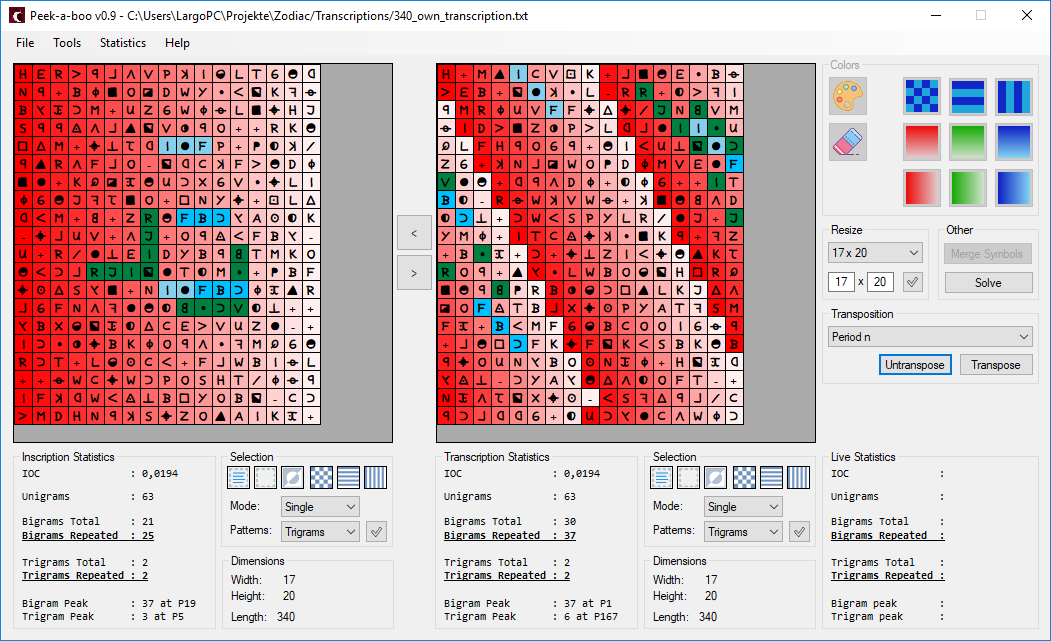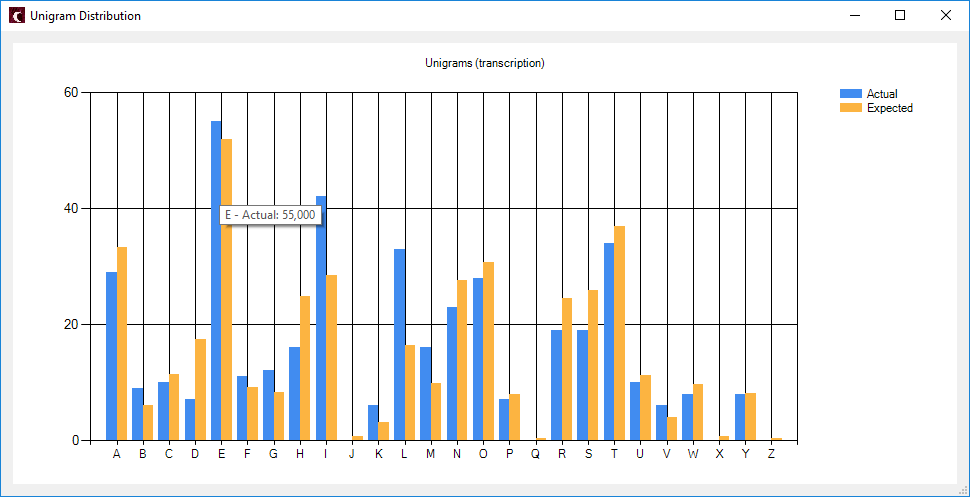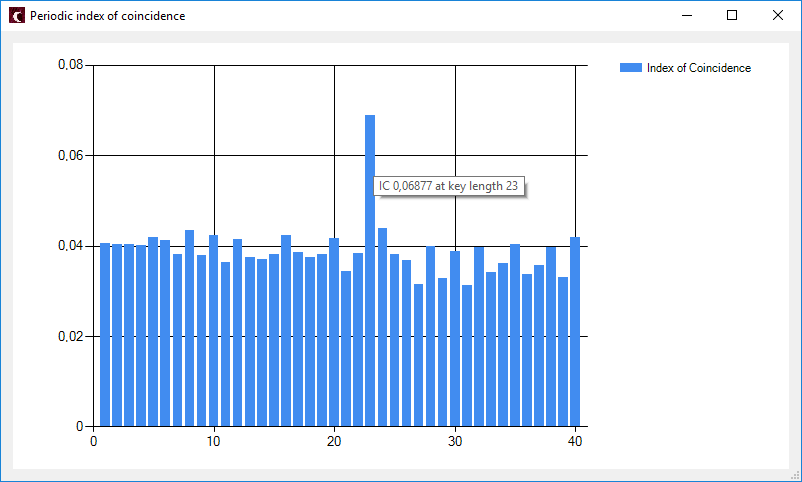It happens by chance. I restarted your program 4 times and each time it happened after trying out various selections. Odd bug!
F P + 3 4 e C e F a g D X G V m u L N Y u + 9 L B t r A # 4 b v n F B r B b 0 T M K 4 M m + 3 B F B t j 8 w m t V 4 1 + a V U Z 7 -
That’s really very strange. You reported to me ages ago that this always happens. Back then, I fixed it like this:
private void DataGridViewTranscriptionKeyUp(object sender, KeyEventArgs e)
{
if (e.KeyCode == Keys.C && e.Control)
{
string clipboardContent = Clipboard.GetText();
Clipboard.SetText(clipboardContent.Replace("t", ""));
}
.....
}
The key event ctrl+c is catched and all tabs (escape character "t") are removed from the clipboard string. There are no dependencies and no branches here. I have tried this in all variations and the problem never occurs to me. Therefore, a few questions and ideas:
– Have you installed a clipboard manager? If so, which one?
– What language is your Windows set to?
– When the problem occurs, are these real tabs (t) or spaces?
Thank you very much for trying it out!
It could also be that the event shown above is not caught for some reason. I have no explanation why this is happening to you, but not to me. But we can see if that is the case. I built in for testing purposes that the string "—TEST—" is appended to the content of the clipboard. As soon as you get the error with the tabs, this string should theoretically also be missing. It should be present in all other cases. Can you test this, please?
https://www.dropbox.com/s/ksx68zjndi2f3 … g.zip?dl=0
Just replace the .exe-file. Thank you in advance!
Translated with www.DeepL.com/Translator
1) Have you installed a clipboard manager? If so, which one?
2) What language is your Windows set to?
3) When the problem occurs, are these real tabs (t) or spaces?
1) No
2) English, Windows 10 Pro 64-bit
3) Real tabs
Replaced the .exe with the one you provided and it happened on the first try:
H E R a b c d V P e I f L T G g h N b + B j k O l D W Y m n o K p q B r s t M + U Z G W j q L k u H J S b b v d c w o V x b O + + R K g y z M + u 1 2 h I 7 F P + 3 4 e 5 b w R d F c O - o h C e F a g D j k 7 + K Q l 8 g U t X G V m u L I j G g J p 2 k O + y N Y u + 9 L z h n M + 0 + Z R g F B t r A # 4 K - u c U V + d J + O b v n F B r - U + R 5 7 1 E I D Y B b 0 T M K O g n t c R J I o 7 T 4 M m + 3 B F u # z S r k + N I 7 F B t j 8 w R c G F N d p 7 g 4 0 m t V 4 1 + + r B X f o s 4 z C E a V U Z 7 - + I t m x u B K j O b d m p M Q G g R t T + L f # C n + F c W B I q L + + q W C u W t P O S H T 5 j q b I F e h W n v 1 B y Y O B o - C t a M D H N b e S u Z O w A I K 8 +
In other cases with no tabs "—TEST—" was present.
To me it feels like a threading issue. Try to add a small loop that waits for the text to arrive in the clipboard.
Less clutter, more features!
– The user interface has been redesigned and cleaned up.
– Copy/paste error has been fixed.
– All transpositions are now available in the dropdown and no longer scattered to different regions. If nothing is selected, the entire grid is transposed. Otherwise only the selection.
– The color buttons were removed and replaced by a color picker.
– Added an eraser to quickly clear colors
– There are new color patterns (alternating rows / columns)
– There are new selection patterns (odd/even, alternating rows / columns)
– The IOC is now displayed in the statistics.
– A preselection of all valid sizes is now available for changing the cipher size
– Fixed the tab-order in all dialogs
Dialog for Unigram Distribution
In the menu "Statistics -> Unigram Distribution" there is now a new dialog which graphically displays the Unigram distribution. If the cipher contains only letters from A-Z, the expected distribution is also displayed (currently only available in English). You can also zoom into the chart. Simply drag a frame around the desired area. Chi-Square will be added in the next release. That’s what it looks like:
Dialog for Periodic IOC
I think this dialog is particularly helpful when it comes to determining whether encryption is based on Vigenere or not.
To try it out, simply load a plaintext, then display the statistics via the menu "Statistics – Periodic IC". The cipher is analyzed from period 1 to period 40 and the IOC average of all segments is displayed for each period. For example, if the plaintext of z408 (found in the folder "Testcases/408_plaintext.txt") is encrypted with the key "THISISTHEZODIACSPEAKING", the dialog shows the following:
You can see a significant spike at period 23.
For more details on how it works: http://practicalcryptography.com/crypta … re-cipher/
This also works with vigenere + homophonic ciphers. Try it!
There are more bugs fixed and surely new bugs have been added. If you notice any mistakes or have suggestions for improvement, always bring them here! I still have lots of ideas and Peek-a-boo is supposed to be a tool for all kinds of encryptions, not only for z340, but one after the other…
Note: This version is still in the early beta phase. I haven’t tested extensively yet and it can come to strange results.
https://www.dropbox.com/s/dv8sppptqcbih … ta%201.zip
Translated with http://www.DeepL.com/Translator
Very nice Largo! The new user interface is better and the visual statistics are neat.
Thanks for the great tool Largo. Any plans to release the source code? I would like to check how you implemented some of the features, for learning purpose.
Hi hythm,
I’m glad you like peek-a-boo. Unfortunately I don’t plan to publish the source code. This has nothing to do with secrecy. The code is reasonably clean and tidy, but at some corners very chaotic and full of hacks.
If you have any questions about the implementation details, feel free to ask anytime! I am pleased to explain how I implemented certain features or post the corresponding source code sections.
Translated with www.DeepL.com/Translator
Hey,
I’ve added a new dialog called Deceptive Periods. With this dialog you can create charts as shown in the thread viewtopic.php?f=81&t=4245. This works for the complete cipher as well as for the actual selection. You can find it at "Statistics – Test Deceptive Periods".
Additionally some bugs were fixed in the other statistics dialogs, which made them unusable in the previous release. Now everything should work as expected.
Download:
https://www.dropbox.com/s/bcnesfw6ds7pa … 0.zip?dl=0
Translated with www.DeepL.com/Translator
there is a small update for Peek-a-boo. I added a tool to draw transposition matrices. I know that this already exists in AZDecrypt. But I wanted to be able to draw straight lines and diagonals. In general it works like MS Paint: You click once to set a point and you click and drag to draw a line. If two lines cross, the old index is not overwritten, instead it is simply skipped. Just try it out for yourself. The tool can be found under "Tools -> Create Transposition Matrix" in the main menu.
So far it is only a preview version. Loading, saving and "Transpose" is not implemented. So far only Untranspose is implemented.
https://www.dropbox.com/s/qrw0bny728dqb … a.zip?dl=0
Translated with www.DeepL.com/Translator
Hi Largo, the name of your combined Zodiac font was annoying me terribly so I edited the name it from "Untitled2Regular" to "ZodiacCipherCombined", "ZodiacCipherZ340" and "ZodiacCipherZ408" respectively:
https://doropie.com/files/zodiac_cipher_fonts.zip
Is it okay if I use your fonts in my own program (if you give me your full name credit in the About)? That’s how I actually font your font. On http://zodiackillerciphers.com/combined … phers.html, edited by some Dave guy.
Can you PM please. Thank you.
Regards,
Brad Smith.
Hi!
I’m glad you like the font. I originally only created the symbols for z340. David Oranchak (moderator here in the forum) then made a combined font from them and added the missing symbols.. The name change is great, I’ve wanted to do that for a long time.
You are welcome to use the font. As a credit "Largo / doranchak" is sufficient and if you like, a link here to the forum.
Which program are you developing? I am curious.
Translated with www.DeepL.com/Translator